
Apple Music
5 Things that apple should add to the Apple Music App
In this project, I was asked to provide a solution to a problem that I encountered in an app that I use daily as part of a UX/UI course. I chose to enhance the artist page of the Apple Music app by adding 5 new features
Tools
01
Merchandise
I chose to add a feature of buying the artist's merchandise to the Apple Music app. The merchandise would depend on the artist and the products they sell, which could range from records and CDs to shirts, posters, and mugs. I added the feature within the artist page so it wouldn't be limited to a specific album or tour. The purpose of this feature is to help young and lesser-known artists gain visibility and sell their merchandise directly from the music app, reducing the risk of fake merchandise sales.

02
About the Song
This feature aims to provide a deeper understanding of the song and its meaning for the listeners. It will help music lovers gain insight into the creative process behind the song and what inspired the artist to write it. Moreover, the information provided in this feature will give listeners a chance to connect with the artist on a personal level and appreciate the art form in a new way. The direct access to this feature while listening to the song makes it convenient and effortless for users to expand their knowledge and understanding of the music they love. By providing this feature, the Apple Music app will become a one-stop destination for music discovery and education, making the experience of listening to music even more enjoyable and enriching


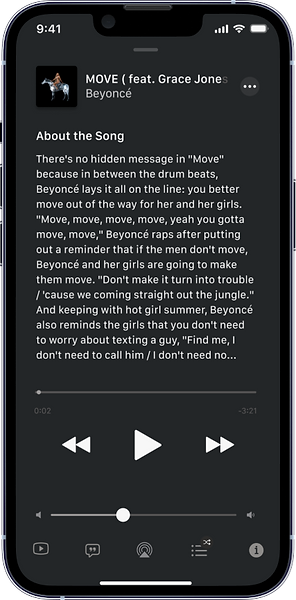
03
Artist Social Media
The next feature I added to the Apple Music app is a direct link from the artist's page to their active social media networks. This feature provides a more personal connection between the artist and their listeners, allowing them to get to know the person behind the music. This can help strengthen the bond between the artist and their fans, enabling the artist to interact with them in a more meaningful and engaging way. With this feature, listeners can easily access the artist's social media profiles, and keep up with their latest updates and news, providing them with a deeper understanding of who they are as an artist and as a person

04
Smart Playlist
This feature aims to enhance the user's music listening experience by providing personalized playlists based on their individual tastes and recent listening habits. Whenever a song is selected, the app will generate a new smart playlist for the user, taking into account their music preferences and play history. This smart playlist can be saved directly into the user's library, where they can also edit and further customize it to their liking. The more the user engages with the app, the more the app will learn about their preferences, allowing it to create increasingly tailored smart playlists.




05
Watch the Video Clip
Artists invest a lot of time and effort into creating music videos for their songs. From planning the design concept of the video and preparing the scenery and costumes for all participants, to actually shooting the video, each clip is meticulously crafted and thoughtfully planned. The music video often serves as a visual representation of the song and its message, helping the artist to convey their intended message not only through words and melody, but also visually. Although Apple Music currently has a music video category on the artist's page, not all of an artist's music videos may be present. With this new feature, users will be able to access music videos while listening to the song by clicking on the watch video option in the bottom menu.




